Welcome back to another tutorial where will show you the best settings for your games, and in this article, we will show you how to fix lag in Yuzu Emulator on a low-end PC while playing games, and also we will show you the best settings for Yuzu Emulator, that will work for most Nintendo Switch games in Yuzu Emulator PC.
Yuzu emulator officially released a Hack which is called (60 FPS HACK), to help low-end PC gamers speed up Yuzu Emulator, which is very useful in performance boost, slow motion, crash, and more.
Also, we will show you how to use the Hack for your games, to improve your performance and experience. So without wasting much of your time, let’s get started!
Table of Contents
Optimizing your PC
Before we show you guys the best Settings for Yuzu Emulator, you will need to do these Optimization steps.
If you ignore this Optimization, you might experience Lag even after using the best settings for Yuzu Emulator shown on this website. “So follow these steps and optimize your PC”.
Related
*First Step
Note: Use the Step if you are using the latest version of Windows 10 1809 and above.
1. Click on the battery meter on your PC.
2. Use the slider, and then slide to high performance.
3. Press the Windows button on your keyboard, and then search Windows Mobility Center on Windows Search.
4. After getting the results, click on Windows Mobility Center to Open up.
5. On Windows Mobility Center, click on the drop-down above battery status. Select High Performance and that’s all.
*Second Step
Note: Use this if you are using the older version of Windows 10 1509 and below.
1. Right-click on the battery meter on your PC, then click on Power Options.
- After right-clicking on the battery meter you will be redirected to power options.
2. Click on Show additional Plans.
3. After that click on High performance. That’s all.
Best Settings for Yuzu Emulator on Low-End PC
Step 1: Open the Yuzu Emulator app on your PC, click on Emulation then Configure.
GENERAL
1. Click on General, and then use these settings.
- Limit Speed Percent: Check
- Multicore CPU Emulation: Check
- Confirm exit while emulation is running: Check
CPU
1. Click on CPU, and then use these settings.
- Accuracy: Accurate
2. Click on Debug, and then check all.
GRAPHICS
Step 1: Click on Graphics, and then use these settings.
- API: OpenGL
- Device: OpenGL Graphics Device
- Use disk shader cache: Check
[the_ad id=”420″]
- Use asynchronous GPU emulation: Check
- Use NVDEC emulation: Check
- Aspect Ratio: Force 4:3
Step 2: Click on Advanced in graphics settings, and then use these settings.
- Accuracy Level: High
- Use VSync (OpenGL only): Check
- Use assembly shaders: Un-check
- Use asynchronous shader building: Un-check
- Use Fast GPU Time: Check
- Anisotropic Filtering: Default
AUDIO SETTING’S
Step 1: Click on Audio, and then use these settings.
- Output Engine: Auto
- Enable audio stretching: Check
- Audio Device: Auto
- Volume: 100%
How to use 60fps Hack for Games in Yuzu Emulator low-end PC
Now, this is the main part of this tutorial. So make sure you pay close attention bro’s 😉 .
[the_ad id=”420″]
Note: Each Nintendo games on Yuzu Emulator has it’s own Hack file. So each games have it’s 60 FPS Hack, example: Crash bandicoot Nitro Fueled, Pokemon Sword, Xenoblade Chronicles and more.
Step 1: Click on this link, it will redirect you to Yuzu Emulator Mods page. On the page you will see different Mods for different games, find the game that want then download the 60fps Mod.
Step 2: Extract the file you just downloaded, then copy the folder.
- Note: After extraction, open the 60FPS Subfolders, then copy the 60 FPS folder!
Step 2: Open Yuzu Emulator, then right-click on the game you want to use 60fps hack.
Step 3: After right click on the game, click on Open Mod Data Location.
Step 4: After opening the Mods folder, paste the 60fps hacks folder, in the Mods folder.
Step 5: After the 60fps Hack folder is pasted, close the Mods folder then right-click on the game again to Properties.
Step 6: In properties, click on Add-Ons then check 60 FPS Hack, after that click on Ok.
Step 7: Run the game, and your fps will boost significantly.
Related
Conclusion
If this article helped you fix lag in Yuzu Emulator Low End PC, please comment down below, also if there is more you need to know comment down below we’ll reply immediately. As always, stay awesome and have a nice day.

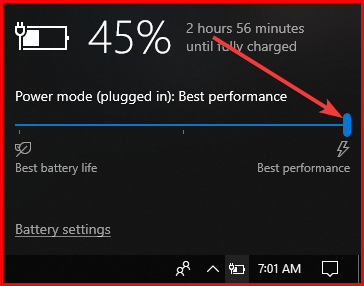


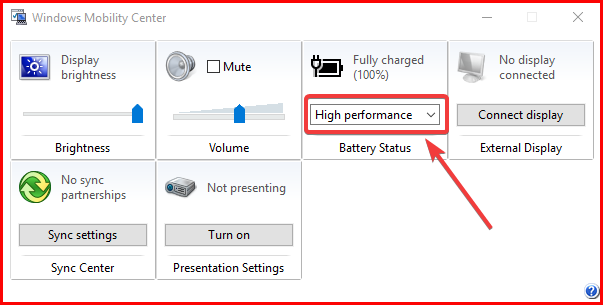



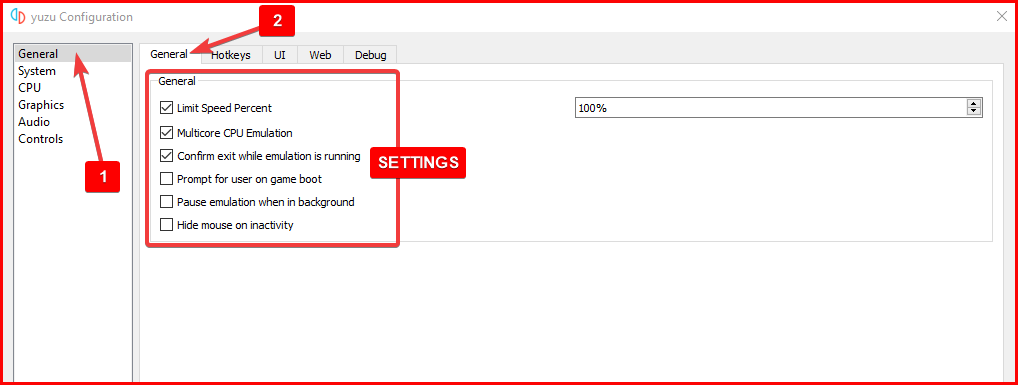

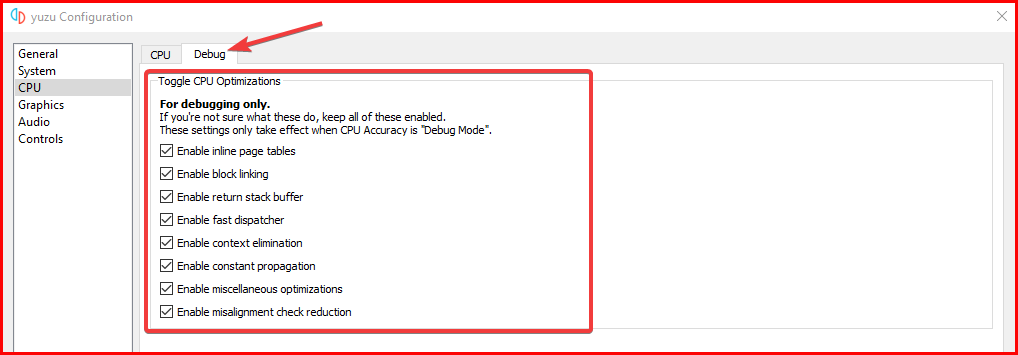

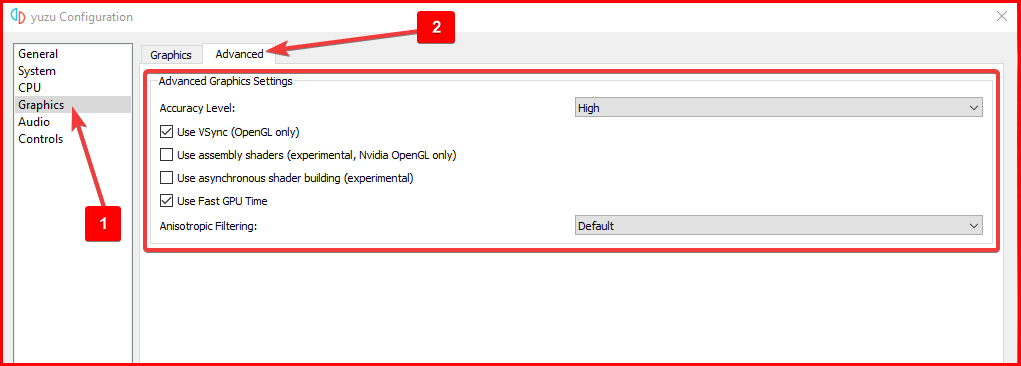
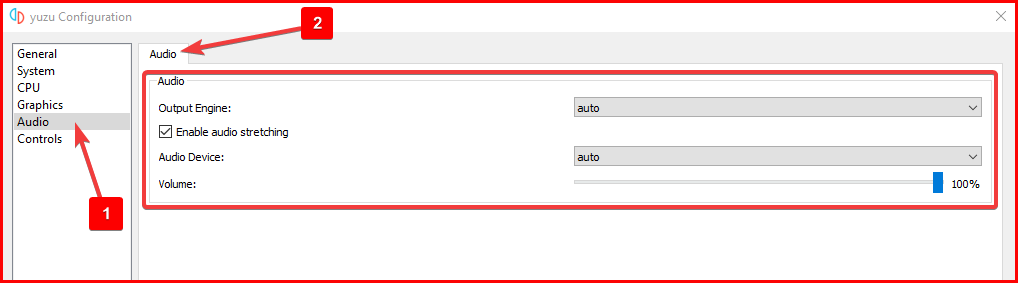
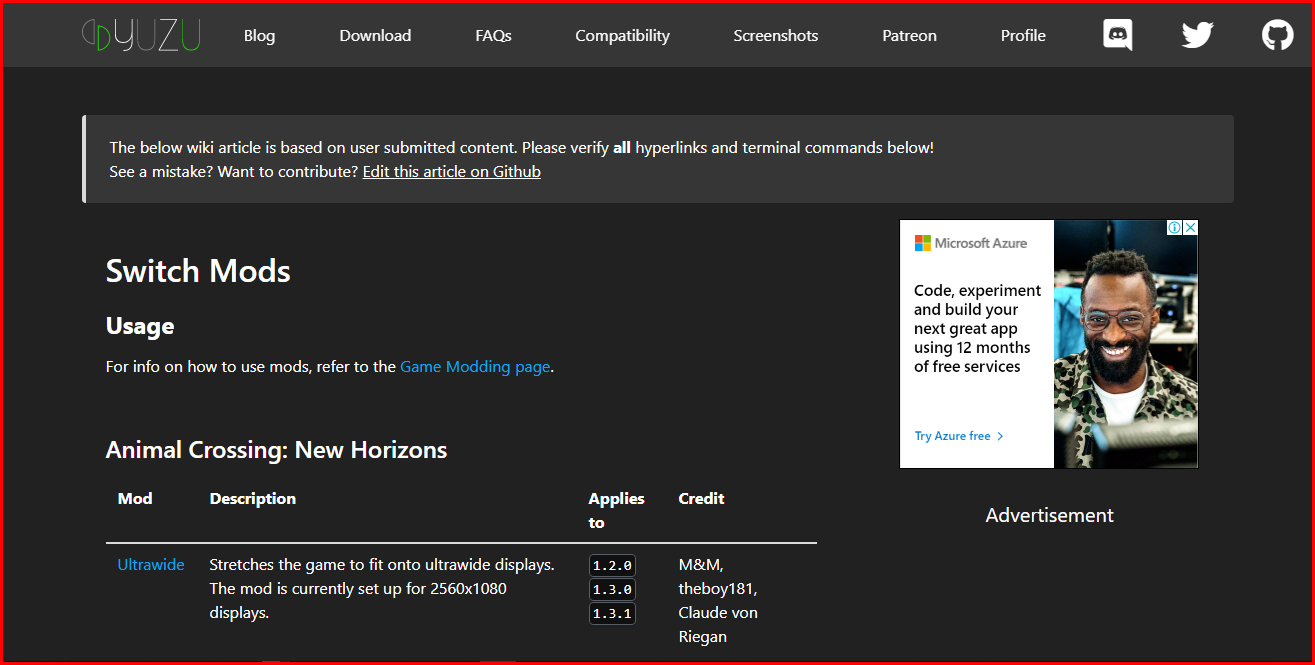






![Latest Clean Up Roblox Codes [month] [year]](https://tunnelgist.com/wp-content/uploads/2024/04/ROBLOX-CODES-_20240402_170517_0000-1.jpg)
![Anime rangers Codes [month] [year] – Roblox](https://tunnelgist.com/wp-content/uploads/2024/04/ROBLOX-CODES-_20240402_154736_0000.jpg)
![Asphalt 9 Codes [month] [year]](https://tunnelgist.com/wp-content/uploads/2024/03/WIKI_20240331_152102_0000.jpg)