Yooh! Nairalanders, do you want to reply to someone (thread) comments in Nairaland but you don’t know how to go about it, or maybe you kind of know how to do it but not the right way. We’ll stick around, let’s show you the easiest way to reply/Quote thread in Nairaland.
How to Reply or Quote Someone in Nairaland (Thread)
Step 1: Go to the thread on Nairaland.
Step 2: Look for the comment you want to reply to.
Step 3: After finding the comment in the thread, click on Quote.
- Now you will be redirected to the edit section in Nairaland.
Step 4: Scroll down, and then click on the large space bar to edit the message.
Step 5: In the edit box, scroll down till the end of the quote, and then hit enter on your phone/laptop keyboard.
Step 6: After hitting the enter button on your phone, you can now type in your reply message.
Step 7: After you are done, click on submit and then check if the reply works. If you see yours like this, means you successfully replied to that person.
Related
Conclusion
If this article lets you understand the easiest way to quote or reply to someone’s comment on Nairaland, please comment down below, and also don’t forget to like our Facebook page for more tutorials.

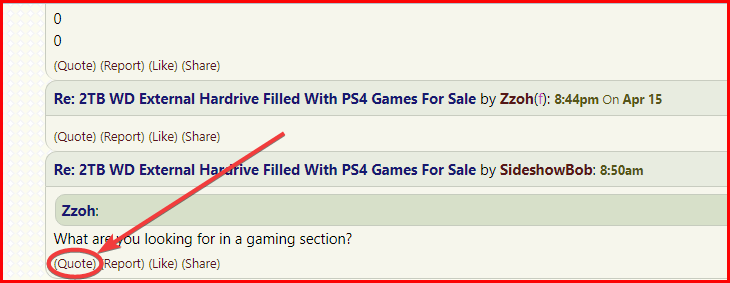
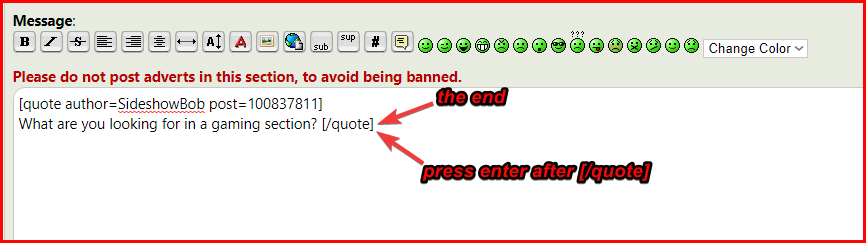
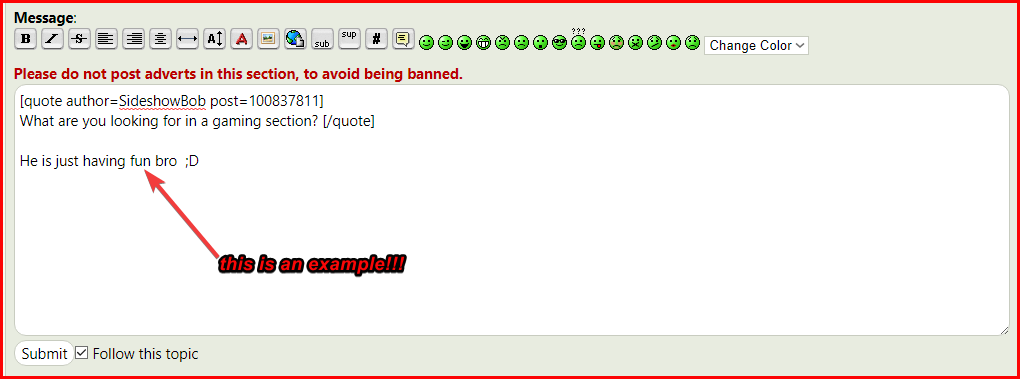
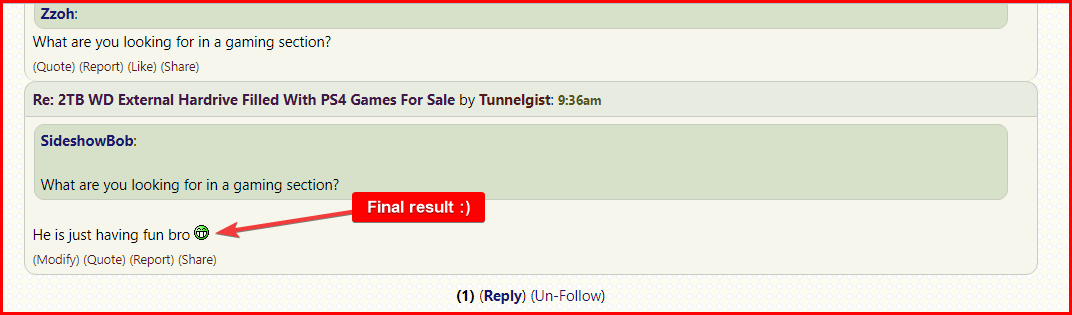
![Latest Clean Up Roblox Codes [month] [year]](https://tunnelgist.com/wp-content/uploads/2024/04/ROBLOX-CODES-_20240402_170517_0000-1.jpg)
![Anime rangers Codes [month] [year] – Roblox](https://tunnelgist.com/wp-content/uploads/2024/04/ROBLOX-CODES-_20240402_154736_0000.jpg)
![Asphalt 9 Codes [month] [year]](https://tunnelgist.com/wp-content/uploads/2024/03/WIKI_20240331_152102_0000.jpg)