What’s good gamers, in this article we will show you how to download and install PCSX2 1.5.0 full setup configuration easy and fast. But before we get started, I just want to quickly tell you guys what I know about this Emulator.
For me pcsx2 version 1.5.0 is the best Emulators so far, I know most people would say why? But here is the truth. So far I’ve tested all the Emulators of PCSX2, and I found out that PCSX2 1.5.0 runs games faster than the other Emulators.
I’ve tested all the Emulators with a couple of games like God’s hand, downhill domination, and Need for speed. But guess what! PCSX2 1.5.0 turns out to be the best Emulator.
I don’t want to dive further into this topic, cause this is a tutorial on how to download and install PCSX2 1.5.0, but in no time I’ll do the comparison of PCSX2 Emulators on this website, so to be notified, like, and follow our Facebook page for updates.
And also PCSX2 1.5.0 no longer work on some PC’s, many gamers have been complaining about this. It has errors like a game crash, not working, not loading, and more.
But the PCSX2 setup we will be sharing in this article is 100% working, with no crash, fixed loading issues, and more. Without wasting much of your time, “let’s get started”.
Table of Contents
Requirements for this
PCSX2 1.5.0: Click here to download
RUNTIME: Microsoft C++ 2015 x86 Download here
PROCESSOR: Intel Core i3 2.5 GHz and above
SOUND CARD: Direct X 11 Download here
RAM: 4 GB and above
SPACE: 50 MB
How to download and install PCSX2 1.5.0 full Setup
Note: Make sure you’ve already installed the Microsoft C++ 2015 x86 before starting any of these steps in this tutorial, if not click here to download and install Microsoft C++ 2015 x86.
STEP 1: Firstly click on this link to download PCSX2 1.5.0 right now.
STEP 2: After downloading is completed, extract the zip file with 7zip or WinRAR.
STEP 3: After the extraction is completed, open PCSX2 1.5.0 TUNNELGIST(LOADING FIX) => PCSX2 TUNNELGIST folder and then launch pcsx2.exe.
- Note: This is a portable application, so it doesn’t require installation. “Just extract and run”.
STEP 4: After opening the application, you should be on the home screen interface. Click on Config, then click on Plugin/BIOS Selector.
STEP 5: In bios settings, un-check use default settings and then click on browse.
- After this you will be redirected to the bios folder, this is the folder PCSX2 1.5.0 automatically installed its default bios on. So you don’t need to download any bios.
[the_ad id=”420″]
STEP 6: Now you will see No item match your search in the bios folder, which is very normal. Click on Select folder at the bottom part of the page.
STEP 7: After selecting the folder you will see a list of different bios, select USA 2002 Console and then click on Apply.
STEP 8: Close Plugin/BIOS Selector, and that’s it you’ve successfully installed PCSX2 1.5.0, on your PC without any errors.
How to test if the plug-in is working properly
Step 1: Run PCSX2 application as administrator.
Step 2: Click on CDVD, you will see a dropdown click on No disc.
Step 3: Click on System you will see a dropdown, then click on Boot Fast.
That’s all, if the PCSX2 display like this, it means the plug-in are working normally.
How to Run Ps2 Games On Your Pc with Pcxs2 1.5.0 Emulator
Step 1: Create a folder on your Desktop and copy the ISO game that you want to run into that folder.
- If you want to learn how to download PS2 games click here.
Step 2: Run your PCSX2 application as an administrator
Step 3: Click on CDVD and then click on Iso
Step 3: Again, click on CDVD you will see a dropdown on your screen, scroll down to ISO SELECTOR => BROWSE.
Step 4: Find the folder, where you copied your PS2 games. Make sure you have the folder on your desktop, as that will make it easier to find.
Step 5: Open the folder, then double click on the ISO file (game) to open.
 |
| STEP ONE ⏩ |
 |
| STEP TWO ⏩ |
Step 6: Click on SYSTEM you will see a dropdown, click on boot CDVD (fast)
After clicking on boot CDVD (fast) your game should be running smooth, though you might experience a lag in some games, which is fine. If you want to learn how to fix lag on pcsx2 1.5.0, click here.
Related
Best Website to download PS2 GAMES
Best Website to download PS3 GAMES
Conclusion
That’s all for this tutorial, if you article helped you download and install pcsx2 1.5.0 on your PC, please comment down below. And if there is more you need to know, also comment down below. As always stay awesome peace!

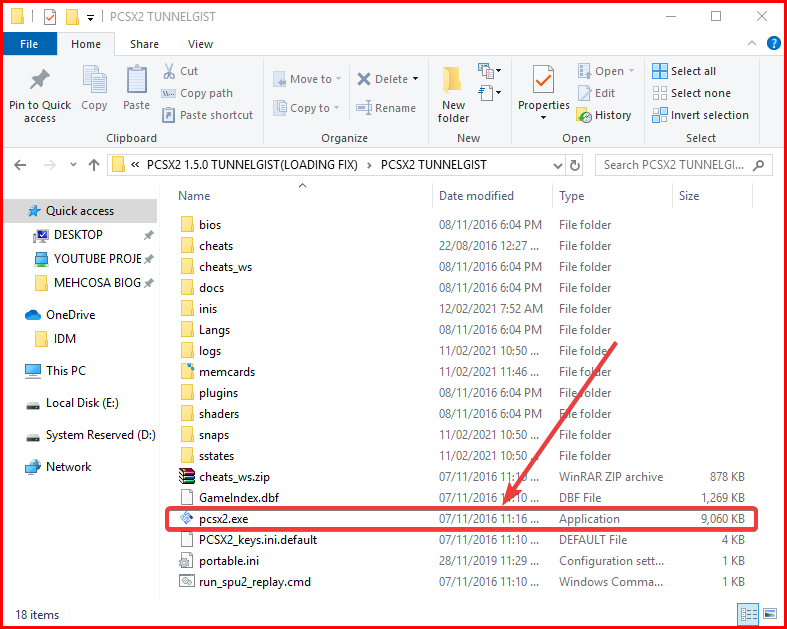




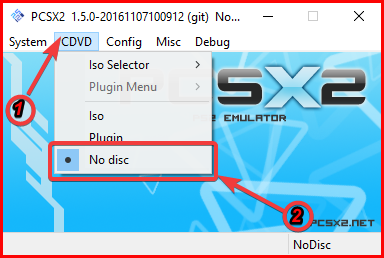
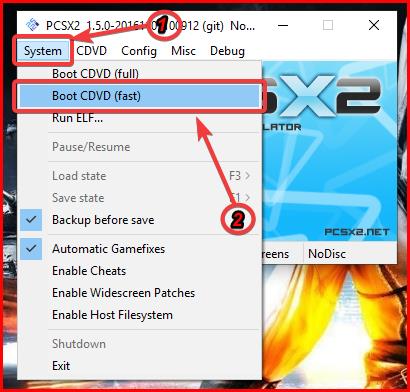


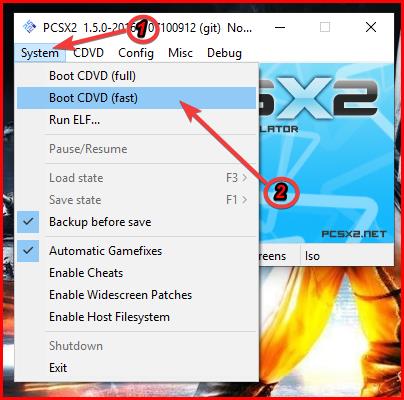
![Latest Clean Up Roblox Codes [month] [year]](https://tunnelgist.com/wp-content/uploads/2024/04/ROBLOX-CODES-_20240402_170517_0000-1.jpg)
![Anime rangers Codes [month] [year] – Roblox](https://tunnelgist.com/wp-content/uploads/2024/04/ROBLOX-CODES-_20240402_154736_0000.jpg)
![Asphalt 9 Codes [month] [year]](https://tunnelgist.com/wp-content/uploads/2024/03/WIKI_20240331_152102_0000.jpg)