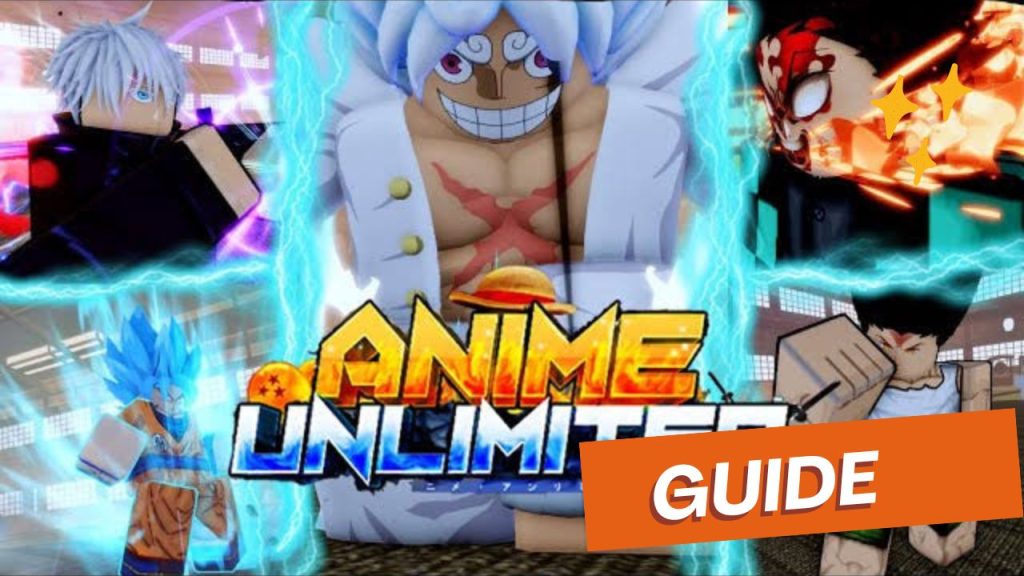
All Controls in Anime Unlimited: The Ultimate Guide
Anime Unlimited: Anime Unlimited, previously titled AU: Reborn, is an anime battlegrounds-style experience that allows you to fight as various fan-favorite anime characters and try your hand at becoming the strongest fighter of them all. To succeed in an experience like this, it’s important to know and understand all of its controls, which is why I’ve compiled and detailed them in the brief guide below.
Learn More
Table of Contents
Anime Unlimited Complete Controls List (PC/Mobile/Xbox/PS4/PS5)
PC Controls:
Anime Unlimited PC Controls
To navigate the virtual world of Anime Unlimited on your PC, you can use the WASD keys or arrow keys to move your character. These keys allow you to move your character horizontally or vertically in the game’s environment.
To jump, simply press the Spacebar on your keyboard. This key allows you to ascend or descend vertically, allowing you to navigate obstacles and reach higher platforms.
To activate the run mode, hold down the Shift key as you use the WASD or arrow keys. This will allow you to move your character faster, allowing you to cover ground more efficiently.
To perform a passive action, press the E key on your keyboard. This key can be used to activate special abilities or buffs in the game.
To block incoming attacks, press the F key on your keyboard. This key allows you to deflect or dodge enemy attacks, providing a brief respite during intense battles.
To trigger your Awakening ability, press the G key on your keyboard. This key allows you to unleash a powerful attack or special ability, giving you an edge in combat.
To dash forward, press the Q key on your keyboard. This key allows you to quickly move your character forward, allowing you to dodge incoming attacks or close the distance between you and your target.
To attack with your weapon, use the left mouse button (LMB) or M1 on your keyboard. This key allows you to engage in physical combat with enemies, dealing damage and inflicting wounds.
To unleash your skills, press the numbers 1, 2, 3, or 4 on your keyboard. These keys correspond to the skills assigned to the respective keys. By pressing the corresponding number, you can unleash your skills and deal additional damage or perform special actions.
To restore your Resolve, press the 5 key on your keyboard. This key allows you to regain health and stamina, keeping you in the fight for longer periods of time.
To zoom in and take a closer look at the game world, press the I key on your keyboard. This key allows you to focus on specific areas, providing a more detailed view.
To zoom out and view a larger area, press the O key on your keyboard. This key allows you to take a step back and see a wider perspective, allowing you to plan your next move more effectively.
To open the chat window and interact with other players or NPCs, press the / key on your keyboard. This key allows you to communicate with others, share tips, or engage in social conversations.
To toggle the main player list, press the Tab key on your keyboard. This key allows you to switch between viewing the list of active players or NPCs in the game.
Anime Unlimited Xbox Controls
- Right stick – Camera
- Left stick – Move/Sprint (Auto)
- Left stick (click) – Dash
- A – Jump
- B – Block
- X – Attack
- Y – Uptilt attack
- Down on D Pad – Trigger Awakening
- Up on D Pad – Passive
- Right on D Pad – Shift Lock
- LT, LB, RT, RB – Skills
Anime Unlimited PlayStation Controls
- Right stick – Camera
- Left stick – Move/Sprint (Auto)
- Left stick (click) – Dash
- X – Jump
- Circle – Block
- Square – Attack
- Triangle – Uptilt attack
- Down on D Pad – Trigger Awakening
- Up on D Pad – Passive
- Right on D Pad – Shift Lock
- L1, L2, R1, R2 – Skills
Anime Unlimited Mobile Controls:
1. Touchscreen: Use the touchscreen to aim.
2. Circle icon: Tap the circle icon to move your character.
3. Awaken button: Press and hold the Awaken button to trigger your Awakening ability.
4. 1, 2, 3, 4 buttons: These buttons correspond to the designated skills. Use them to quickly activate your skills during battle.
5. Uptilt button: Tap the uptilt button to perform a uptilt attack.
6. Fist: Tap the fist icon to perform a basic attack.
7. Person running button: Press and hold the person running button to dash forward.
8. Shield button: Press and hold the shield button to block incoming attacks.
9. Person jumping button: Tap the person jumping button to jump higher.
10. Lock button: Press and hold the lock button to shift your character’s position.
These controls are designed to provide you with a seamless gaming experience on your mobile device.

![Latest Clean Up Roblox Codes [month] [year]](https://tunnelgist.com/wp-content/uploads/2024/04/ROBLOX-CODES-_20240402_170517_0000-1.jpg)
![Anime rangers Codes [month] [year] – Roblox](https://tunnelgist.com/wp-content/uploads/2024/04/ROBLOX-CODES-_20240402_154736_0000.jpg)
![Asphalt 9 Codes [month] [year]](https://tunnelgist.com/wp-content/uploads/2024/03/WIKI_20240331_152102_0000.jpg)