WWE 2K15 is one of those games that is not that big in size, but takes 95 percent of your processor. I don’t know why these happen, but I think maybe because the game graphics is very realistic for a 2014 game. I mean it’s superb! This awesome game takes half of your processor while running it. The amount of CPU percentage it takes is even more than the most popular game of this era (Grand theft Auto 5).
And with this happening, there is no way you will be able to run WWE 2K15 on a low-end PC. Well guys, don’t be sad about that! Because in this article we will show you how to fix lag, slow motion for WWE 2K15 on your Low-End PC. But before we get started, please support us by giving us a like on our Facebook page. This helps us to create more content for you guys.
- Read Also: Best Settings for God of war 2 PCSX2
Table of Contents
Best Settings For WWE 2K15 low-End PC (Fix lag, slow mo, Freeze)
Note: Quick note before we get started, this is the best settings for WWE 2K15. Also, make sure you follow all steps written in this article, detail by detail.
1. Run WWE 2K15 on your PC
2. After opening the application, you should see the settings popup first on your screen.
[the_ad id=”420″]
3. Use these settings it’s the best settings for WWE 2k15 PC.
Adapter: Intel HD Graphics/Nvidia Graphics card
Screen resolution: 1024×768 (48 Hz)
ADVANCED
- Windowed: Check
- Vsync: Check
- MSAA: Off
- FXAA: Uncheck
QUALITY
[the_ad id=”420″]
- Audience tessellation: Uncheck
- Shadows: Uncheck
- Depth of Field: Uncheck
- Audience density: 30
4. After using these settings, click on launch to start the game. You should see your game running smooth.
Read Also: Best Websites to download PS2 games from
Quick Tip to Fix lags and Slow Motion on WWE 2K15 (Old Nvidia Graphics Users)
If you are using Nvidia Geforce 820M/920 or more, you should experience lag on WWE 2K15, which isn’t suppose to be so. This graphics card is a bit powerful to run the game, at least 30 to 40 FPS. Instead you will get 20 to 25 fps. Without wasting much of your time, I’ll show you how to fix this issue right away.
[the_ad id=”420″]
1. Go to Nvidia control panel.
2. Click on manage 3D settings.
3. On manage 3D settings, click on Global Settings.
4. On Global Settings, select Auto-select as your preferred graphics processor.
5. On Global settings, change all the settings to this settings.
Full Settings for Global settings Nvidia Control Panel
6. After that, click on Apply in the right bottom corner to save.
7. After you’ve applied the settings, click on Set PhysX configuration in the top left part of the page.
[the_ad id=”420″]
8. On PhysX configuration, select Auto-select (recommended) as your PhysX processor.
9. After that, click on Apply in the right bottom corner to save.
Close Nvidia control panel and open WWE 2K15 Application on your PC.
10: Use the same settings written in the post and run your game.
By now you shouldn’t experience lags, freeze or anything again. Your game will be running smoother than ever.
Conclusion
If this article helped you fix lag for wwe 2k15 on Low-End PC, please comment down below. And if there is more you need to know, also comment down below. As always, stay awesome, PEACE!!!.


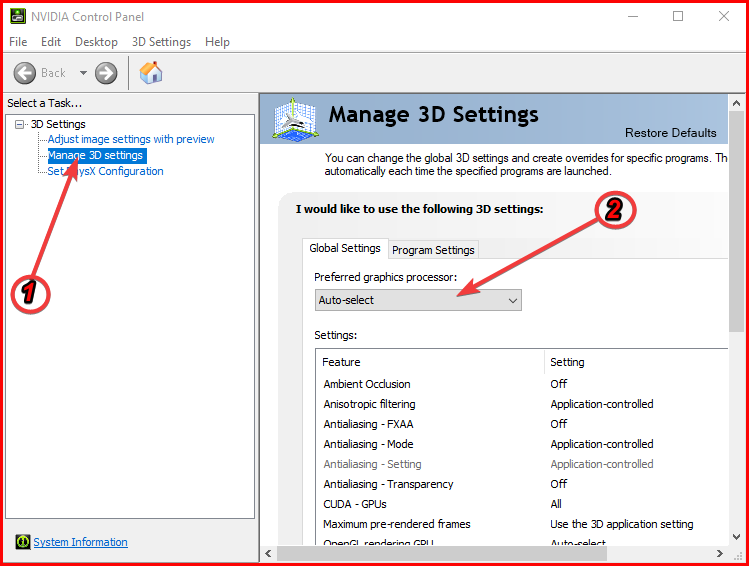
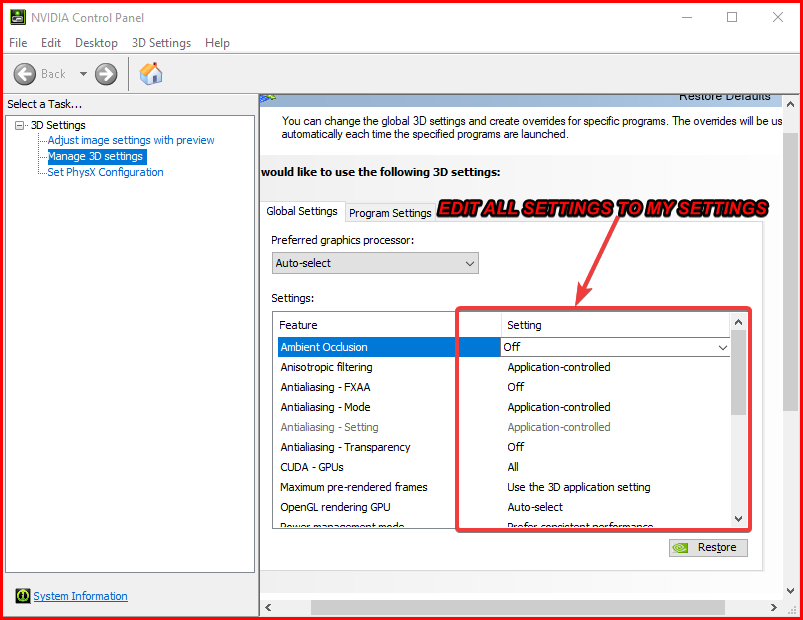

![Latest Clean Up Roblox Codes [month] [year]](https://tunnelgist.com/wp-content/uploads/2024/04/ROBLOX-CODES-_20240402_170517_0000-1.jpg)
![Anime rangers Codes [month] [year] – Roblox](https://tunnelgist.com/wp-content/uploads/2024/04/ROBLOX-CODES-_20240402_154736_0000.jpg)
![Asphalt 9 Codes [month] [year]](https://tunnelgist.com/wp-content/uploads/2024/03/WIKI_20240331_152102_0000.jpg)