Want to learn how to download and install xpadder application for windows 10, 8, 7, properly.
You are at the right website, because in this tutorial tunnelgist will teach you how to download and install xpadder application without any errors.
Xpadder application only supports Windows 7 and Windows XP. But there a configuration that I will share with you guys that will enable the application to work on windows 10 and windows 8.
HOW TO DOWNLOAD AND INSTALL XPADDER APPLICATION FOR WINDOWS 10, 8, 7
Click here to download xpadder application from the official website
Extract the zip file with winrar
[the_ad id=”420″]
Open the extracted file
Click on I accept and then next
Password: unfedzombie
After installation is complete Run xpadder program as administrator
Select your default language and then start
Add files associated with windows? Select Associate
Now Xpadder program will be loaded successful.
HOW TO CONFIGURE XPPADER SOFTWARE TO WORK ON WINDOWS 10
[the_ad id=”420″]
Right-click on xpadder.exe and then properties
Check Run this program in compatibility mode for
Click the dropdown box and then select Windows 7
Click on apply
Run Xpadder program the error will be completely fixed
Related
Conclusion
If this article helped you install xpadder software for windows 10 properly, make sure you comment down below and if you need to know more that you don’t understand comment down below I will reply immediately ASAP.
Advertisment
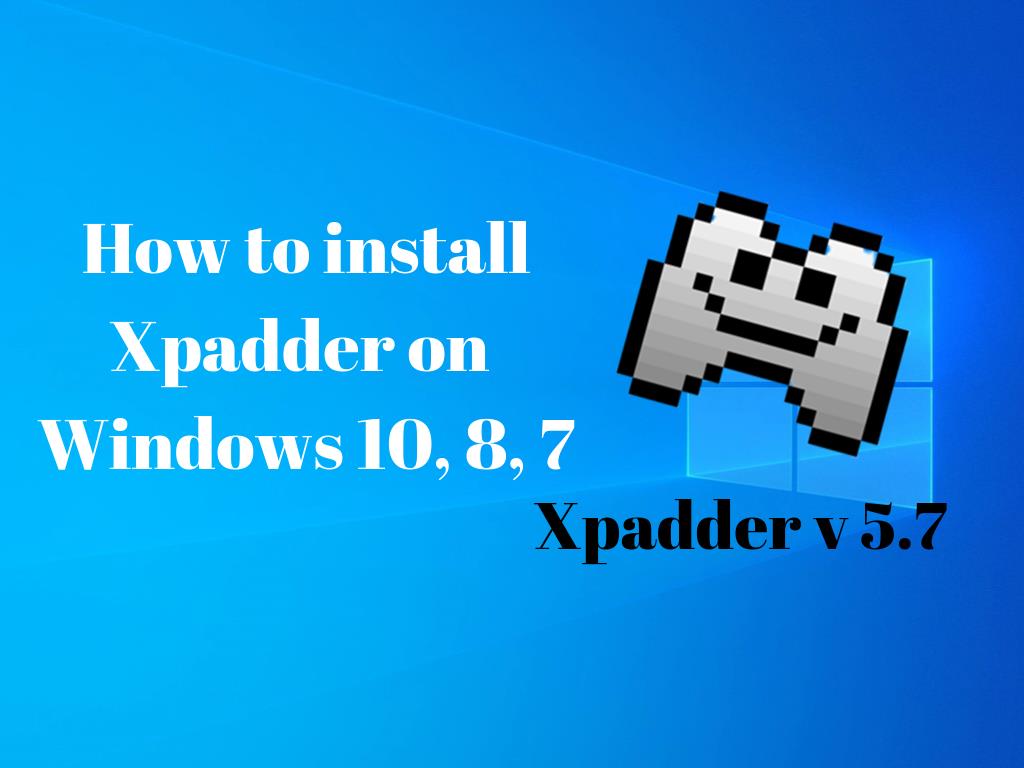

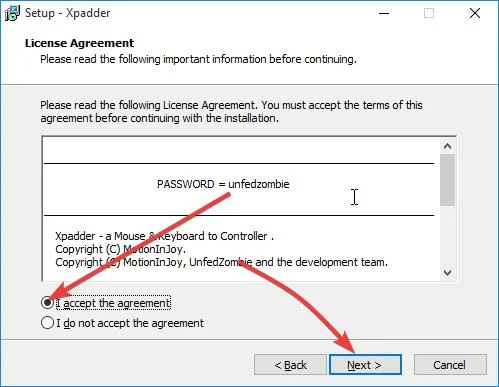











![Latest Clean Up Roblox Codes [month] [year]](https://tunnelgist.com/wp-content/uploads/2024/04/ROBLOX-CODES-_20240402_170517_0000-1.jpg)
![Anime rangers Codes [month] [year] – Roblox](https://tunnelgist.com/wp-content/uploads/2024/04/ROBLOX-CODES-_20240402_154736_0000.jpg)
![Asphalt 9 Codes [month] [year]](https://tunnelgist.com/wp-content/uploads/2024/03/WIKI_20240331_152102_0000.jpg)