Table of Contents
HOW TO PLAY PS2 GAMES THROUGH PEN DRIVE OR MEMORY CARD ON PS2 CONSOLE
How to play PS2 games on your PS2 console without CD/DVD. In this tutorial, I will be teaching you guys the fastest way to configure your pen drive or memory card to support PS2 console and also how to play PS2 games using your Memory card or Flash drive. So without further ado let’s get into this.
Benefits of Playing Ps2 games without CD
[the_ad id=”420″]
Back then when the PS2 console was initially released there is nothing like playing Ps2 games from a flash drive or Memory card.
The year 2005 I use to play PS2 games from CD/DVD, and the most annoying part about CD is that continuous usage of it will eventually damage the CD and you will have to buy a new CD to continue the game.
But now everything is very easy you can easily play PS2 games from your flash drive or memory card without any worries that anything is going to damage.
Benefits
- Fast Gameplay
- No disk errors
How to configure your PS2 game to show on (Open PS2 Loader) PS2 console
[the_ad id=”420″]
Locate the PS2 game ISO file you want to play on your PS2 with Open PS2 loader
Open the PS2 game ISO file with WinRAR if you don’t have WinRAR download it here.
After you have opened the ISO file you will see a file written like this SLUS_215.03 or it might be different depending on the game.
Drag and drop that file on your desktop
Right-click on the file and click on rename
Copy the file name
Now go back to the PS2 ISO game you want to play on your PS2.
Right-click on the PS2 ISO game, click on rename
Paste the name you copied at the beginning, before the PS2 game name
NOTE: MAKE SURE YOU DO THIS ANYTIME YOU DOWNLOAD AND NEW PS2 GAME FOR IT TO BE ABLE TO PLAY ON PS2 CONSOLE
[the_ad id=”420″]
How to create a bootable flash drive for Ps2 console
Connect your USB Pendrive or flash drive to your PC
Go to my computer or This PC on your desktop
After opening my computer right-click on the USB Pendrive you just connected to your PC
[the_ad id=”420″]
Now a dialogue box will show up, set file system to FAT 32 (DEFAULT) and set allocation unit size to DEFAULT
After the format is completed
Open the newly format formatted SD card or flash drive
Create a new folder
After you have done that copy all your PS2 iso game to DVD folder
ONLY USE THIS OPTION IF YOUR GAME IS SMALLER THAN 700 MB
If you want to play a PS2 game lower than 700 MB create a new folder rename that folder to CD in an uppercase letter.
Open (Open PS2 Loader) on your PS2 console
That is it your game will Show on (Open PS2 Loader) and will also play from your USB Pendrive or Flashdrive.
NOTE: ONLY USE THE SECOND METHOD IF THE FIRST METHOD DO NOT WORK FOR YOU.
Second Method
[the_ad id=”420″]
Firstly click here download this application from the official website it’s free.
After the application is downloaded install.
Run the application as administrator
Now you will see the first load up screen of the application.
[the_ad id=”420″]
After launching the application click on the flash drive or memory card you just inserted to your PC.
Right-click on the flash drive or memory card
Click on format
Now you will see a popup on your screen
- Input your preferred partition name
- Set file system to FAT32
- Set Cluster size default
After clicking on OK, click on Apply to format the flash drive or memory card
Now create a new folder on the newly formatted Flash drive or memory card
ONLY USE THIS OPTION IF YOUR GAME IS SMALLER THAN 700 MB
[the_ad id=”420″]
If this method do not work for you read our latest tutorial: How to play PS2 games on your Memory card or flash drive New working Method
Conclusion
Please comment down below if this article helps you in creating a bootable flash drive or memory card. And if you need extra help also comment down below. As always stay awesome peace!

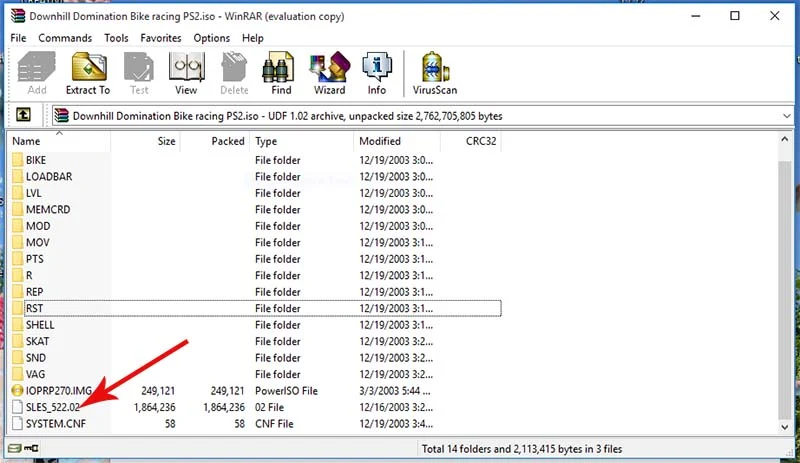











![Latest Clean Up Roblox Codes [month] [year]](https://tunnelgist.com/wp-content/uploads/2024/04/ROBLOX-CODES-_20240402_170517_0000-1.jpg)
![Anime rangers Codes [month] [year] – Roblox](https://tunnelgist.com/wp-content/uploads/2024/04/ROBLOX-CODES-_20240402_154736_0000.jpg)
![Asphalt 9 Codes [month] [year]](https://tunnelgist.com/wp-content/uploads/2024/03/WIKI_20240331_152102_0000.jpg)