
Peroxide Limit Break Guide Wiki: How To Limit Break?
In the realm of Peroxide, a popular anime-inspired mobile game, players are constantly seeking ways to enhance their characters’ power and abilities. One such method is through the process of Limit Breaking, which allows players to push their characters beyond their initial limits. In this guide, we will delve into the intricacies of Limit Breaking in Peroxide and provide you with a comprehensive overview of how to effectively utilize this feature.
Read More
Table of Contents
Peroxide Limit Break Guide: The Basics
First things first: you can’t improve your stats in Peroxide to an inordinate extent. In order to break these limits, you need to engage in a process called Limit Break. Your stats are capped at different levels depending on the rank you are at. The goal of a Limit Break is to advance through the ranks, which makes the caps higher.
Peroxide Limit Break Guide: Complete Guide
Peroxide Limit Break is a feature in Roblox Peroxide that allows you to improve your stats beyond their initial limits. As a quick explanation, here’s how it works:
1. Max Out Stats: To start the Limit Break process, make sure you’ve fully maximized all your stats according to your current rank. You can find this information under the Stats menu on the right. The current stats can be found under the stats tab if you press the M.
2. Limit Break Text: Underneath the “Limit Break” heading in your Stats menu, you might see text indicating which of your stats are not yet maximized. For instance:
– Combat Stats Unmaxed
– Reiatsu Stat Unmaxed
– Agility Stat Unmaxed
Combat Stats Unmaxed
– Reiatsu Stat Unmaxed
– Agility Stat Unmaxed
To maximize your current rank, you must maximize these stats.
3. Limit Break Gauge: Once all your required stats are maxed out, the text will vanish, and a yellow/golden bar will appear in its place. Limit Break gauges are represented by this bar.
4. Max the Gauge: Your goal now is to fill up this Limit Break gauge to its maximum capacity. As you progress, you’ll notice the gauge animating, resembling liquid.
5. Activate Limit Break: When the Limit Break gauge is completely filled, indicated by its animated state, you’re ready to activate it. The Limit Break is triggered by pressing a specific key (usually G).
Limit Break allows you to take on more challenging content and excel in Peroxide by enhancing your stats beyond their usual limits.
Peroxide Limit Break Gauge: How To Fill It Up And Limit Break?
Limit Breaks in Roblox Peroxide can be charged or filled up in a straightforward manner. To get started, follow these steps:
1. Defeat Enemies: Whenever you defeat enemies, you’re not only clearing your path but also making progress toward charging your Limit Break. When you defeat an enemy, a yellow or gold bar fills up in your Stats menu.
2. Visual Cue: Once this bar is completely filled, your character will start to emit a glowing effect. When your Limit Break glows, you’ve accumulated enough energy to unleash its full power.
3. Efficient Charging: For those looking to expedite the Limit Break charging process, here’s a tip from my extensive gameplay experience: Concentrate your efforts on targeting Hollows and Menos. It is possible to quickly fill your yellow bar even if you take down even a small group of them.
Peroxide Limit Break & Rank Up
4. Reach S Rank: Keep repeating the above process until you achieve the S rank, which is the highest rank in Roblox Peroxide. Remember to trigger your rank-up by pressing the designated key (usually G) once you are an S rank.
In Peroxide’s world, achieving the highest rank involves consistently defeating enemies and charging your Limit Break gauge.
Related
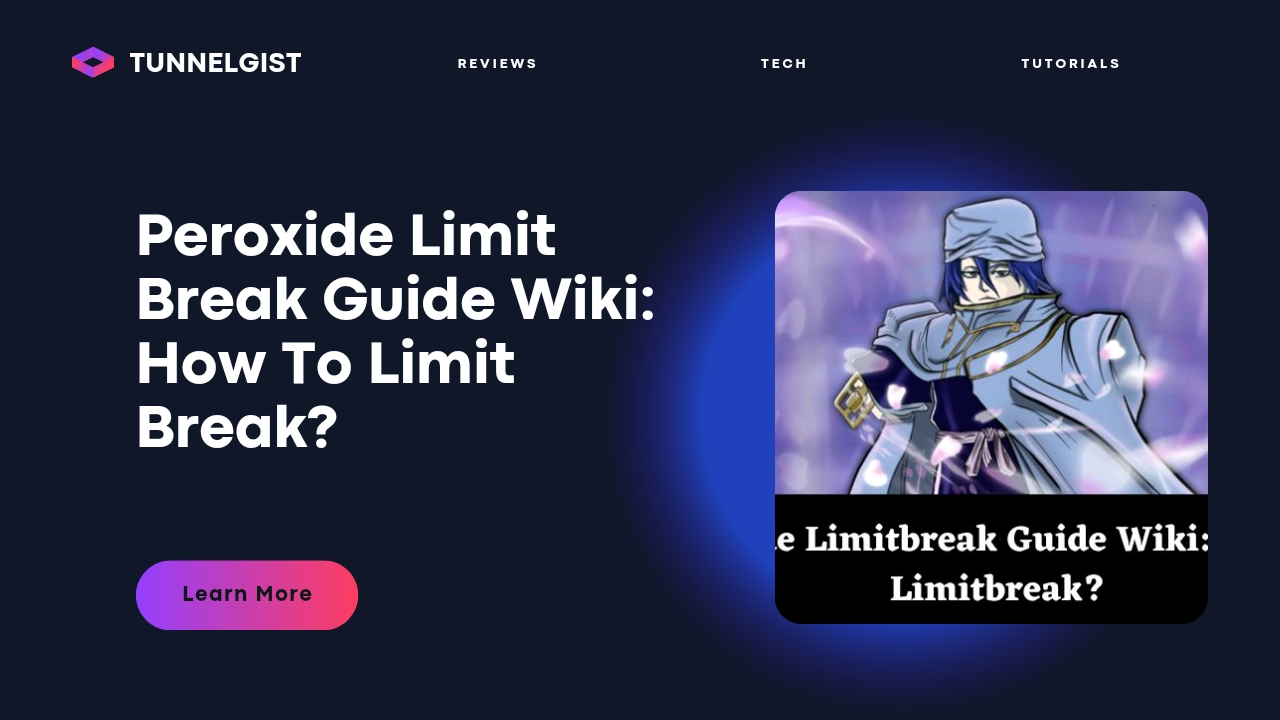
![Latest Clean Up Roblox Codes [month] [year]](https://tunnelgist.com/wp-content/uploads/2024/04/ROBLOX-CODES-_20240402_170517_0000-1.jpg)
![Anime rangers Codes [month] [year] – Roblox](https://tunnelgist.com/wp-content/uploads/2024/04/ROBLOX-CODES-_20240402_154736_0000.jpg)
![Asphalt 9 Codes [month] [year]](https://tunnelgist.com/wp-content/uploads/2024/03/WIKI_20240331_152102_0000.jpg)