Have you ever wondered about playing Nintendo games on your PC, but here’s the fact you don’t know how to go about it. What if we tell you guys there is a way you can do that, and also a very easy way.
A new app was released earlier called “Yuzu Emulator” which allows you to play (Nintendo Switch) games on your PC Windows 10, 8, 7, without having a Nintendo switch. Cool isn’t it!
That is exactly what we are going to cover in this tutorial. In this tutorial, we will show you how to download and install Yuzu Emulator online Full Setup, on your PC with Yuzu product keys, files, and also how to run Nintendo switch games on your low-end laptop using Yuzu emulator without Lag, performance boost, lag fixes, fps boost. So without further ado, let’s get started!
Table of Contents
What is Yuzu Emulator?
[the_ad id=”420″]
Yuzu Application for PC is an open source experimental emulator for the Nintendo Switch from Citra. It is written in C ++ with portability in mind, with actively maintained versions for Windows and Linux.
Yuzu Product Key Download
[the_ad id=”420″]
- Click here to download the product key from Google Drive
Minimum Specs Requirements for Yuzu Emulator
- Operating System: Windows 7, 8, 10, or Linux 64bits
- CPU: Intel i3-6100 or AMD Ryzen 3 1200
- Memory: 8GB RAM
- Graphics hardware: OpenGL 4.5 support or Vulkan 1.1 such as an Intel HD Graphics 530 or Nvidia GeForce GT 710
Recommend Specs Requirements for Yuzu Emulator
[the_ad id=”420″]
- Operating System: Windows 7, 8, 10, or Linux 64bits
- CPU: Intel i5-8600K or AMD Ryzen 5 3600
- Memory: 16GB RAM
- Graphics hardware: Nvidia GeForce GTX 1060 6GB or AMD Radeon RX 470 8GB
My low-End PC specs For Yuzu Emulator
- Operating System: Windows 10
- CPU: Intel Core i3 4400U 1.7GHz
- Memory: 8GB RAM
- Graphics hardware: Nvidia GeForce 820M, 2GB GRAPHICS
How to download & install Yuzu Emulator on Laptop (Low-End PC) Windows 10, 8, 7
[the_ad id=”420″]
1. Firstly go to Google and then search Yuzu emulator.
2. Now click on the first link with yuzu.emu.org in the domain name.
- Now you’ll be redirected to the official website.
3. On the website, scroll down and then click on download for Windows x64
- Immediately after clicking on that, your download should get started!
4. After downloading is completed, open the setup.
- Now you should be in the setup interface!
5. Leave all settings on default and then click on install.
- Immediately After clicking on install, the installation will get started, the file is 70 MB, just wait for the setup to do its thing.
6. After the installation is completed, click on Exit. The emulator should pop up an error like this, which is fine. Will show you guys how to fix that in a minute.
- When you see this error, it means you need the key, the product key to activate the software.
7. After seeing this error, click on Yes, and click Yes again, and then click on the exit button to close the emulator.
8. Now press the Windows key on your keyboard and then search %appdata% on Windows search.
9. After getting the results, click on %appdata% to open up.
[the_ad id=”420″]
10. After opening the %appdata% folder, scroll down and then open Yuzu => keys folder.
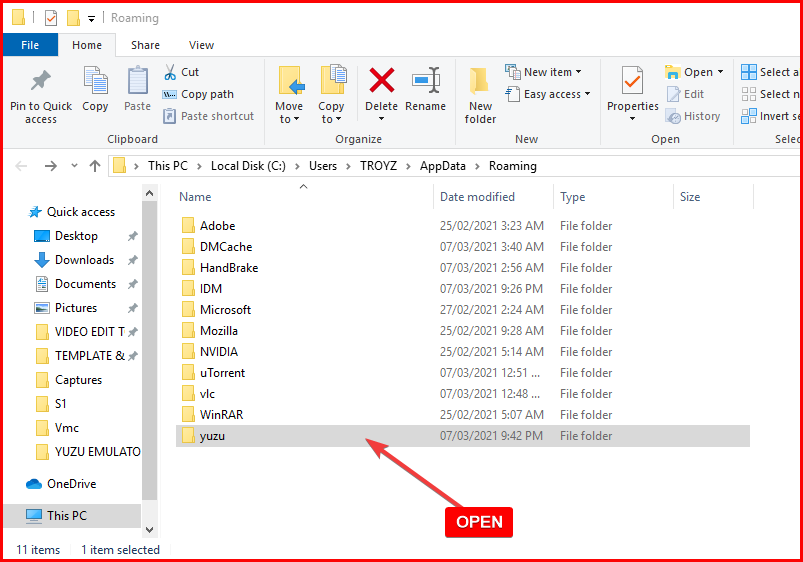 |
| Step one |
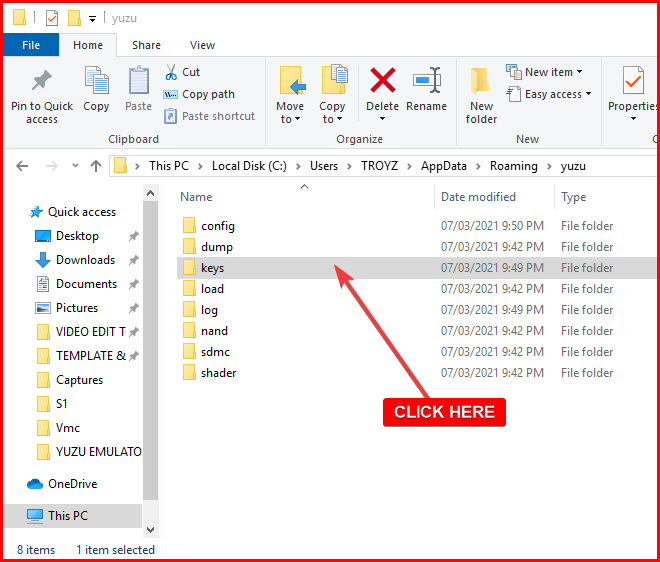 |
| Step two |
- Note: if you don’t see the Keys folder in theYuzu folder, you can simply create a folder and name it Keys.
[the_ad id=”420″]
11. Now go back to your desktop or anywhere you saved the product key you downloaded from this website.
12. Extract the product key zip file, and then copy what’s in the folder.
13. Go back to %appdata% => Yuzu => Keys folder, and then paste the file you copied from the extracted Product key folder.
14. After doing all this, close the folders and then open the Yuzu emulator application.
The application should open properly now, it shouldn’t give you an error.
[the_ad id=”420″]
How to Configure & Setup your controllers in Yuzu Emulator
1. Open yuzu emulator application, click on emulation => Configure.
2. Click on controls in configuration settings.
3. Now configure your controller, according to what you see on your screen.
- Click on any key in the controller configuration, and then (match it) by pressing the button on your controller that matches what you see on your screen.
- Yuzu Emulator supports a USB gamepad and Xbox. But preferably use an Xbox gamepad because that will work perfectly with this Emulator.
4. After you are doing setting up your controller, click on Ok to save.
How to Download & Play (RUN) Nintendo Switch Games on Yuzu Emulator PC
[the_ad id=”420″]
Now for the part, you all have been waiting for, how to run Nintendo games on Yuzu Emulator. To play Nintendo Games on Yuzu Emulator is very easy, all you have to do is to download a Nintendo switch (NSP) game from a free website, which they are many websites out there that allows you to download Nintendo switch (NSP) games FREE! But am going to share with you the website I download Nintendo Switch games.
1. Click on this link, it will redirect you to ROMSPURE.COM.
2. On the website, click on the search bar and then search for the game of your choice.
3. After getting the result of the game you want, click on it, it will redirect you to the download page.
4. Click on download now, it will redirect you to the main page where you see the download links.
5. Click on the link of your choice from these links. But preferable it is better to click on the link with the title (World). Because that’s general and it includes English, japan, France and many more.
6. Immediately after clicking on the link BOOM! The downloadwill get started.
7. After downloading is completed, open Yuzu Emulator Application on your Laptop.
8. Now double click on the Home screen interface in theYuzu Emulator app.
9. After that browse and select the folder you have the game you just downloaded.
[the_ad id=”420″]
- Preferable, it’s better to have it on your desktop.
10. Find, open, and then select the folder.
11. After selecting the folder, you’ll see your game popup on the main screen. Double click on the game icon to run the game.
Congratulations you just successfully run a game with Yuzu Emulator!
Related

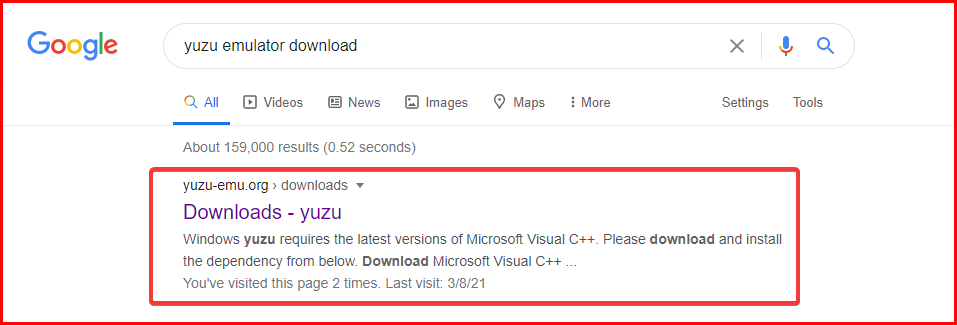
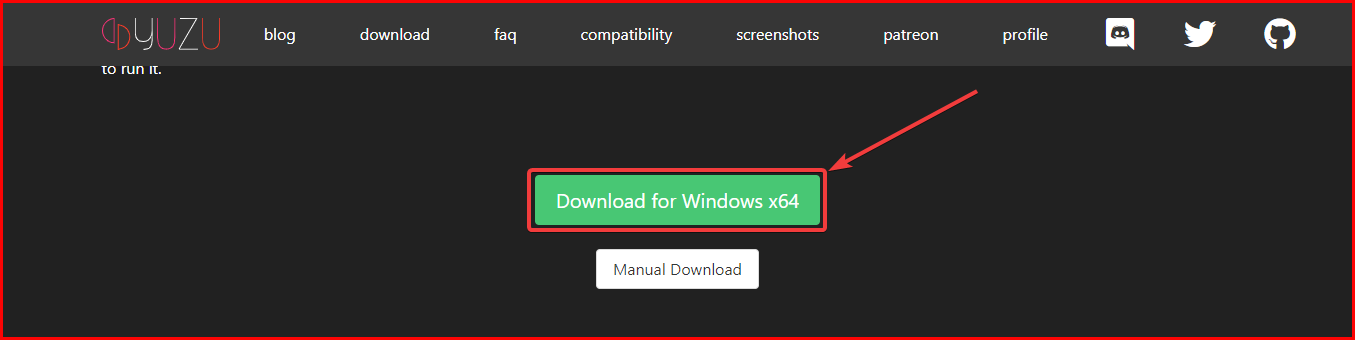
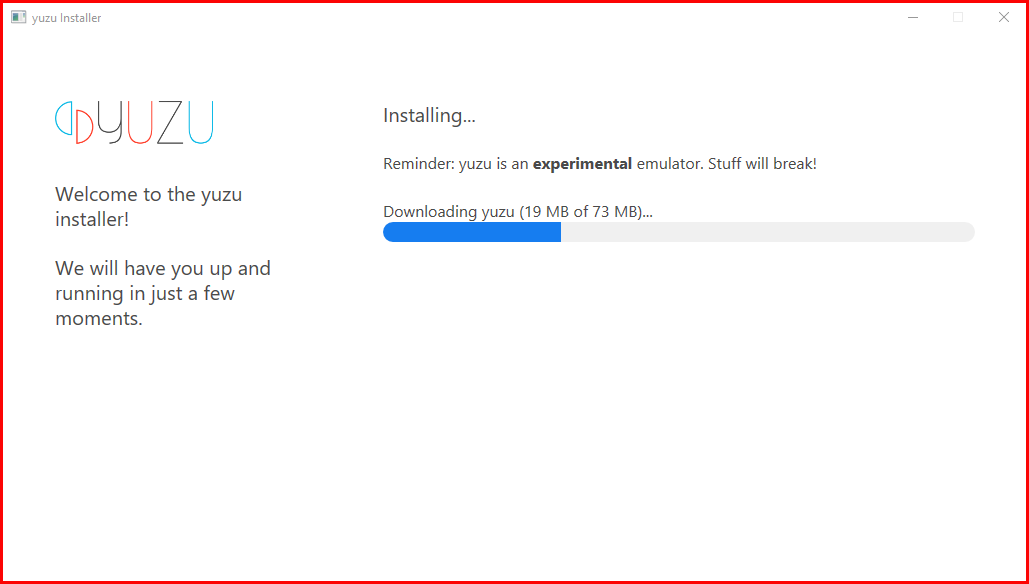
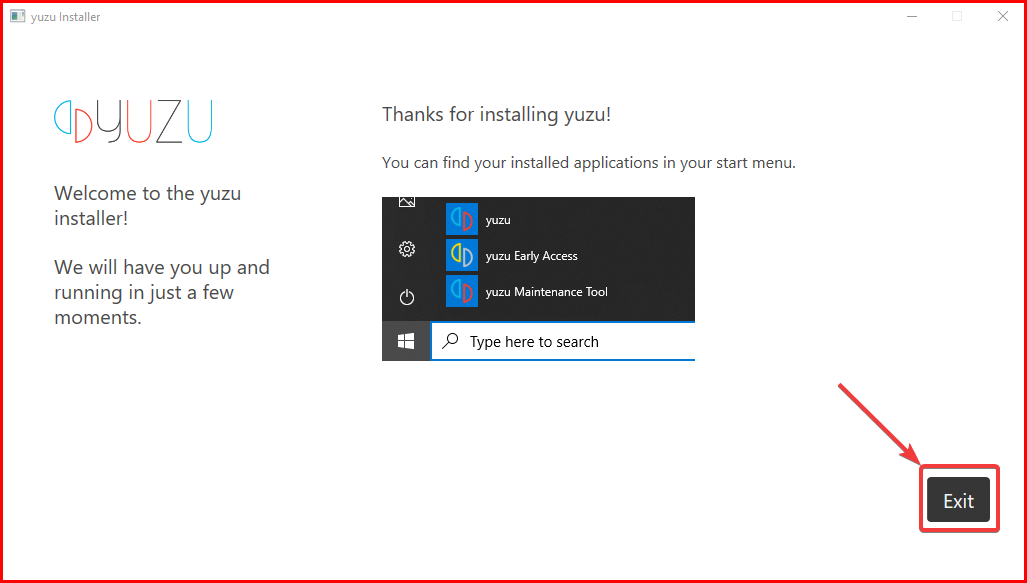
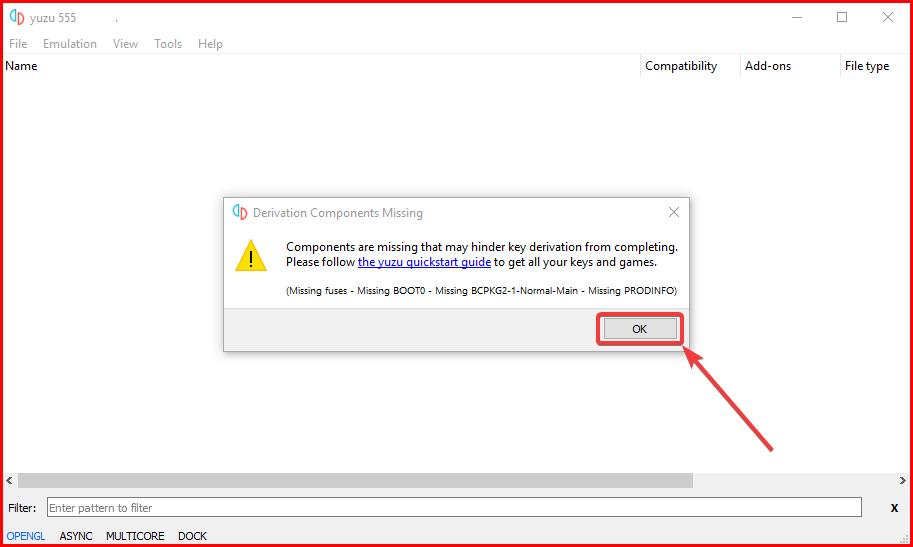
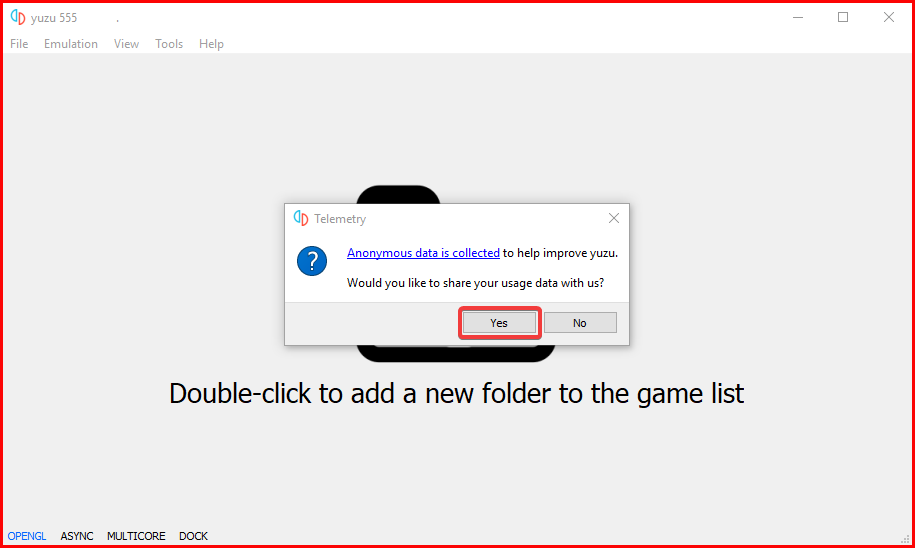
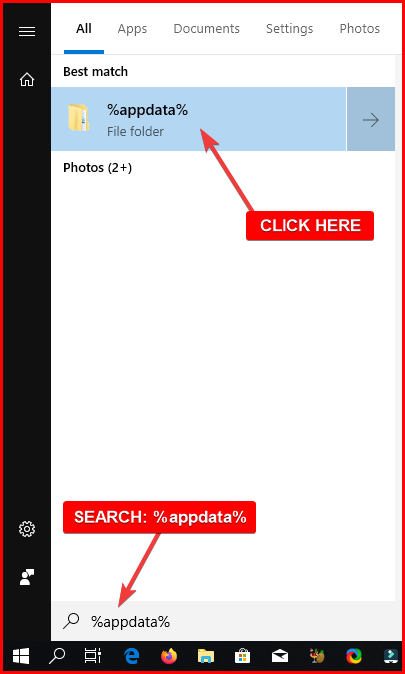
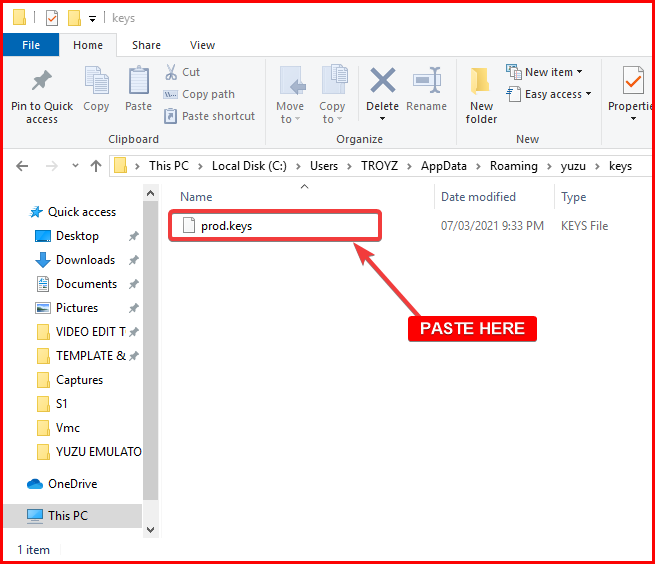
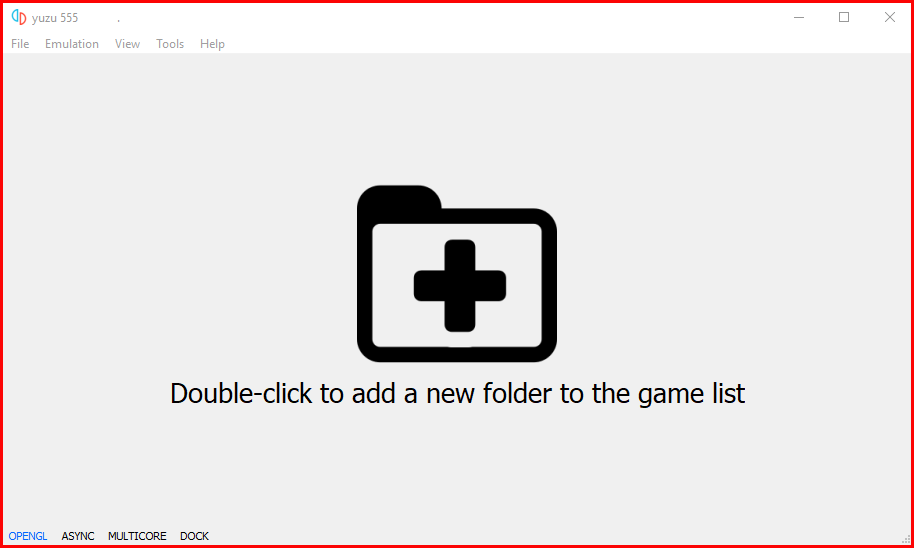
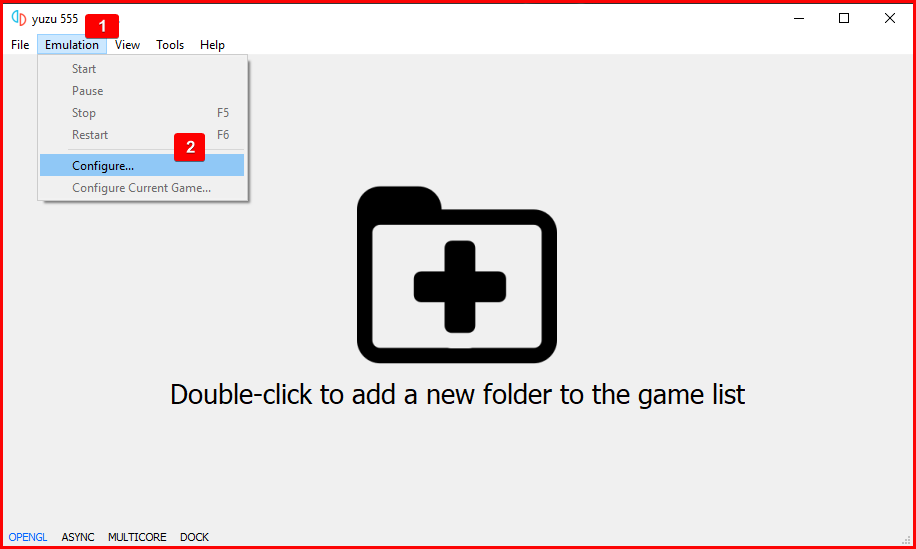
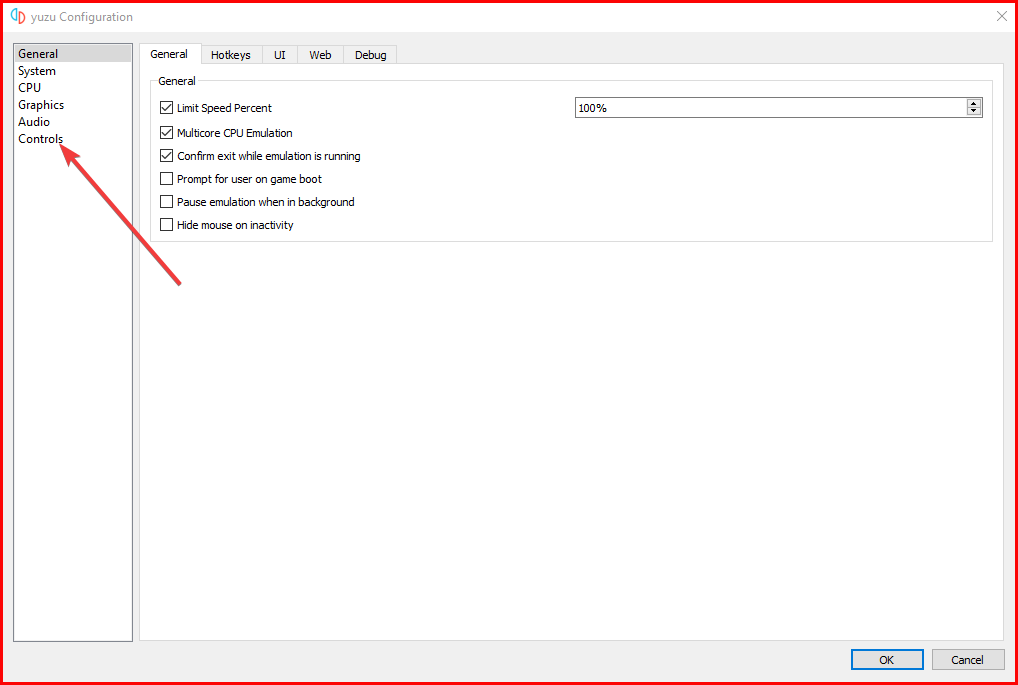
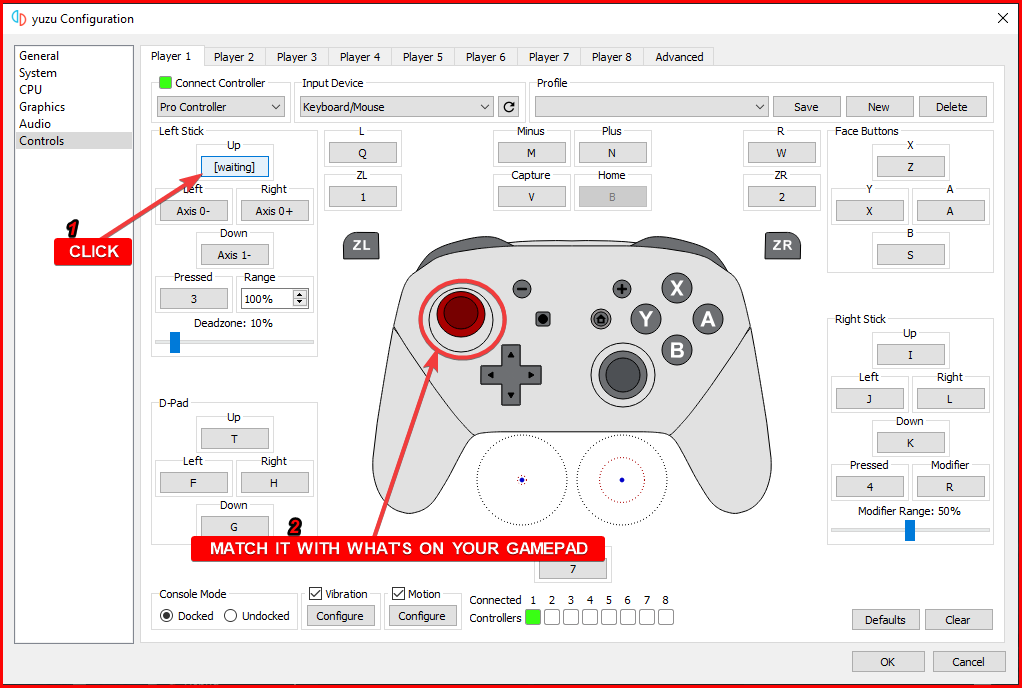
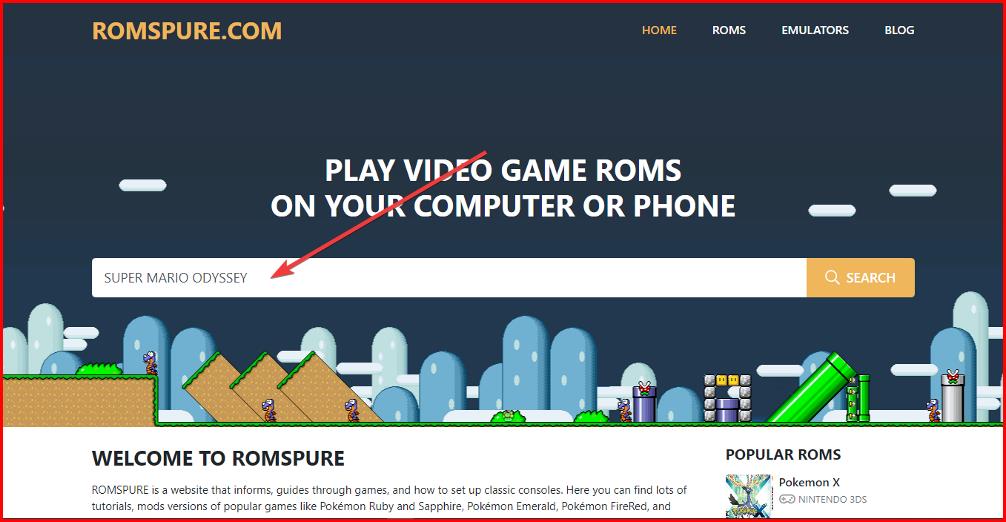
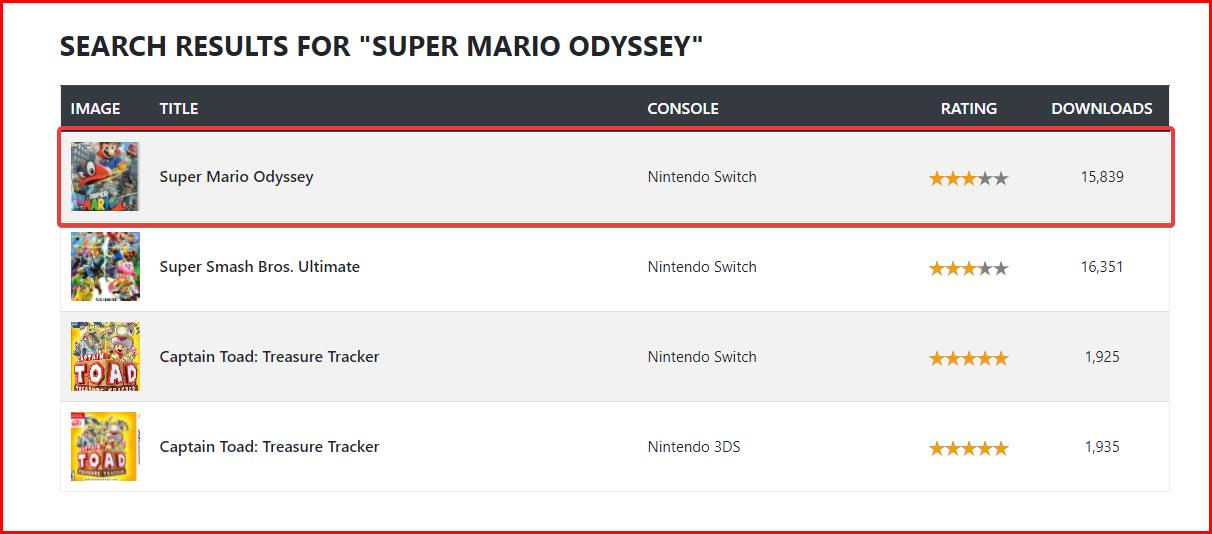
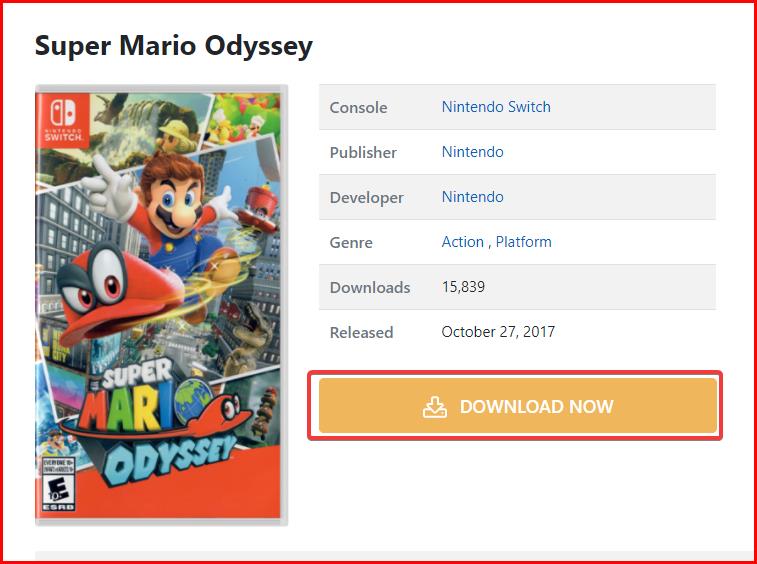
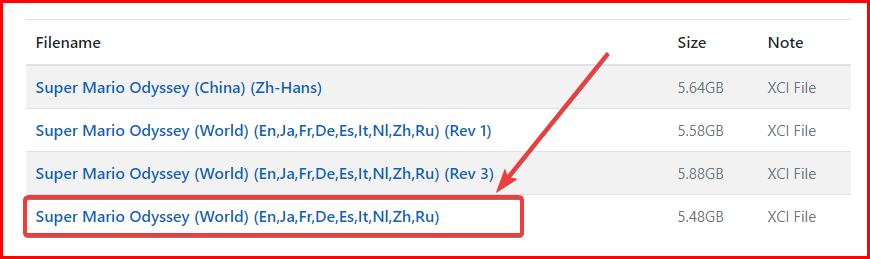
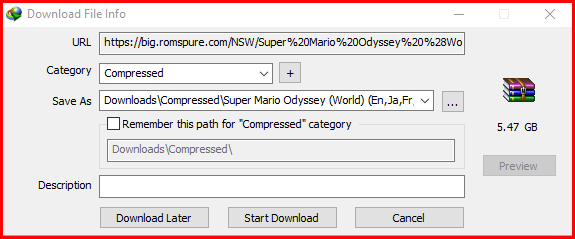
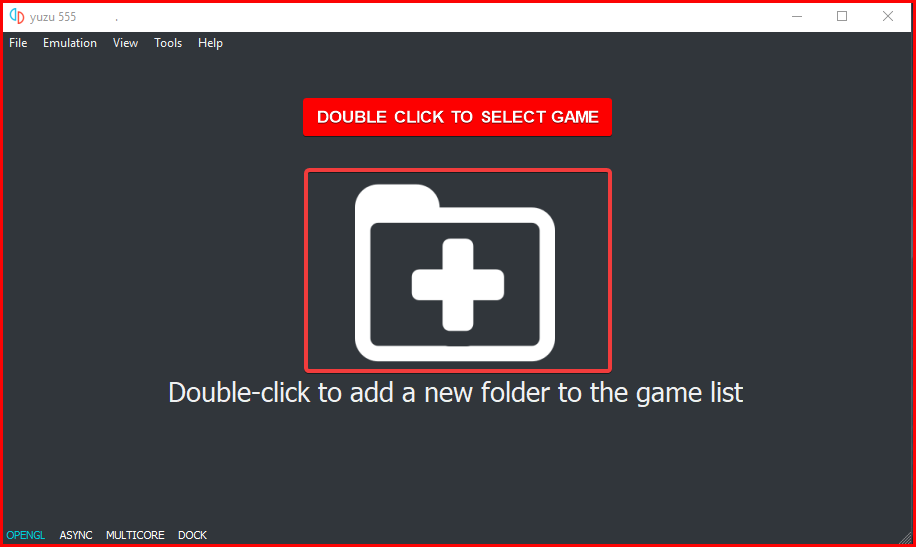
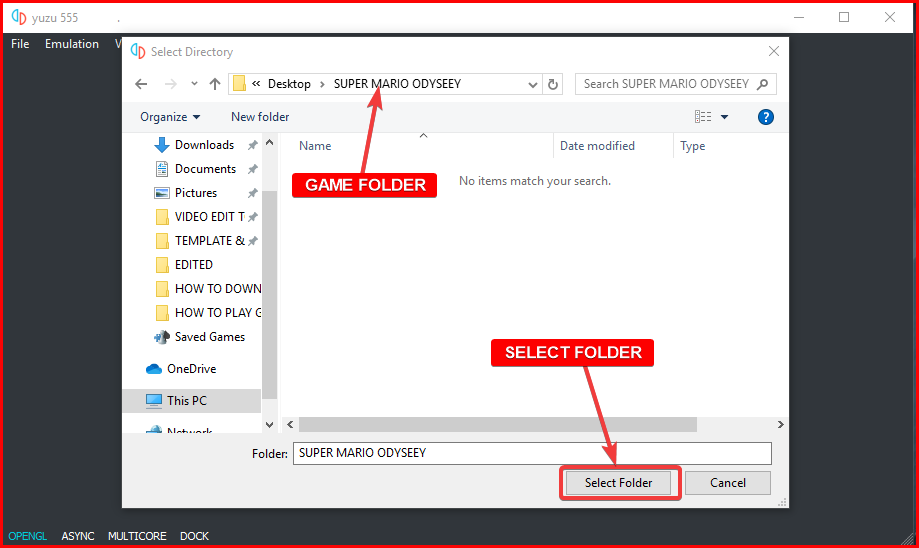
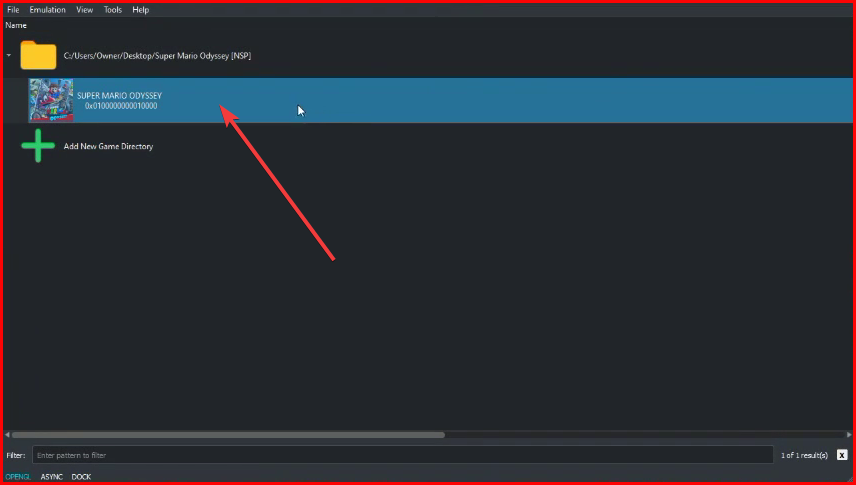
![Latest Clean Up Roblox Codes [month] [year]](https://tunnelgist.com/wp-content/uploads/2024/04/ROBLOX-CODES-_20240402_170517_0000-1.jpg)
![Anime rangers Codes [month] [year] – Roblox](https://tunnelgist.com/wp-content/uploads/2024/04/ROBLOX-CODES-_20240402_154736_0000.jpg)
![Asphalt 9 Codes [month] [year]](https://tunnelgist.com/wp-content/uploads/2024/03/WIKI_20240331_152102_0000.jpg)