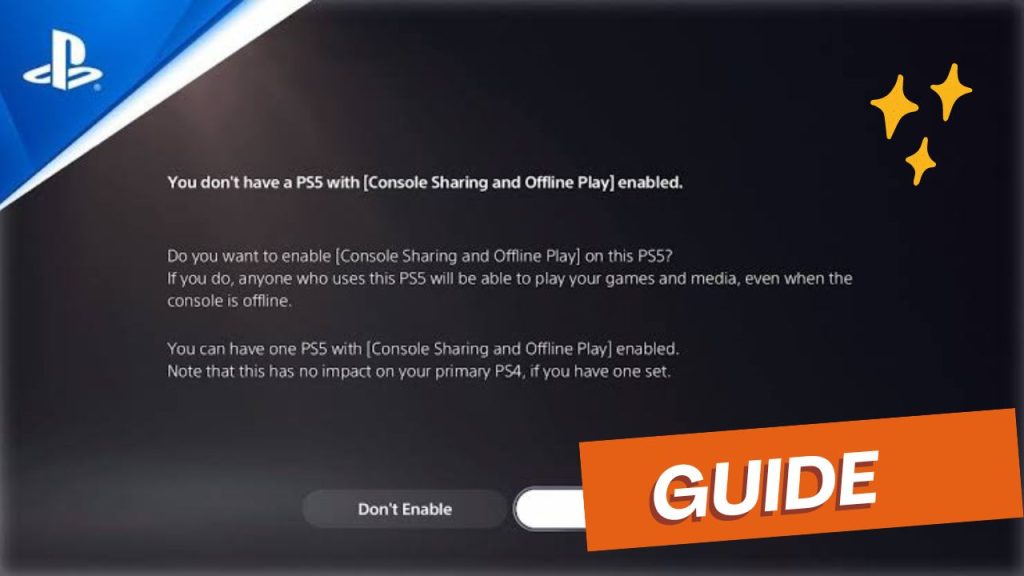
How to Gameshare on PS5: Sharing Your Games and Media
In today’s digital age, the world of gaming has transformed significantly. Gone are the days of disc and cartridge sharing between friends. With advancements in technology, the process for sharing games has almost entirely shifted to the digital world. This is where gameshare comes in.
With gameshare, you can allow anyone signed into your PlayStation 5 (PS5) to play your games and media remotely. In return, you can also access the library of games on their console, even when either console is offline. This makes gameshare a convenient and efficient way to share your favorite titles with friends.
So, let’s dive into the step-by-step guide on how to gameshare on PS5:
Learn More
Table of Contents
How to Gameshare on PS5
Console sharing and offline play are great features that allow you to share your games with friends and family. With the PlayStation 5 (PS5), gamers have the option to enable gamesharing, allowing others to access the library of games and media they’ve purchased and downloaded on their console.
How to enable gameshare on PS5
To enable gameshare on your PS5, follow these steps:
1. Open your PS5 and go to Settings.
2. Scroll down and select Users and Accounts.
3. Choose Other from the menu on the left.
4. Toggle the Console Sharing and Offline Play switch to the On position.
Sharing games and media
Once you have enabled gameshare, you can share it with another player by signing into your PS5 with their PlayStation Network (PSN) account. This will allow them to access your compatible games from the PS5 library. However, it is important to note that gamesharing can only be done with a single other person at a time.
To disable gameshare, simply follow the same steps outlined above and toggle the Console Sharing and Offline Play switch to the Off position.
Conclusion
Gamesharing on the PS5 is a great way to share your gaming collection with friends and family. By enabling the feature, you can allow others to play your compatible games on your console, providing them access to their own library of games and media. Remember, gamesharing is limited to one person at a time, so use the feature responsibly and consider the games you are sharing.
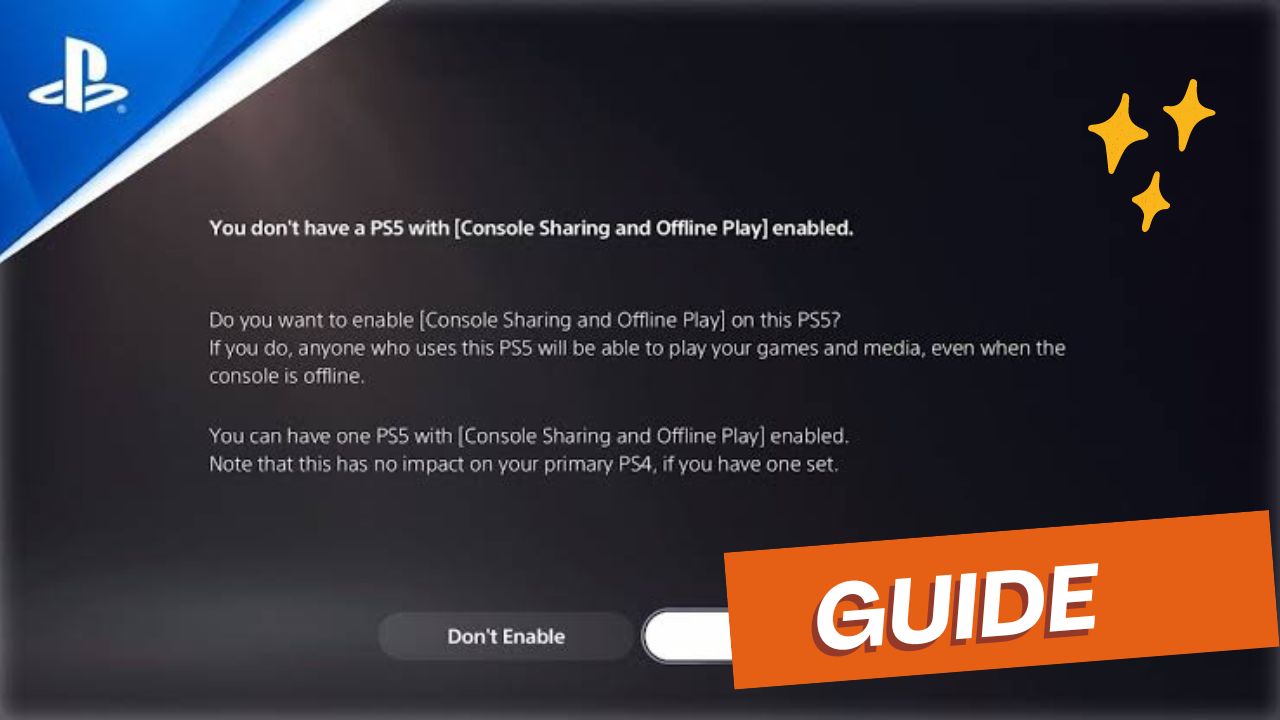
![Latest Clean Up Roblox Codes [month] [year]](https://tunnelgist.com/wp-content/uploads/2024/04/ROBLOX-CODES-_20240402_170517_0000-1.jpg)
![Anime rangers Codes [month] [year] – Roblox](https://tunnelgist.com/wp-content/uploads/2024/04/ROBLOX-CODES-_20240402_154736_0000.jpg)
![Asphalt 9 Codes [month] [year]](https://tunnelgist.com/wp-content/uploads/2024/03/WIKI_20240331_152102_0000.jpg)